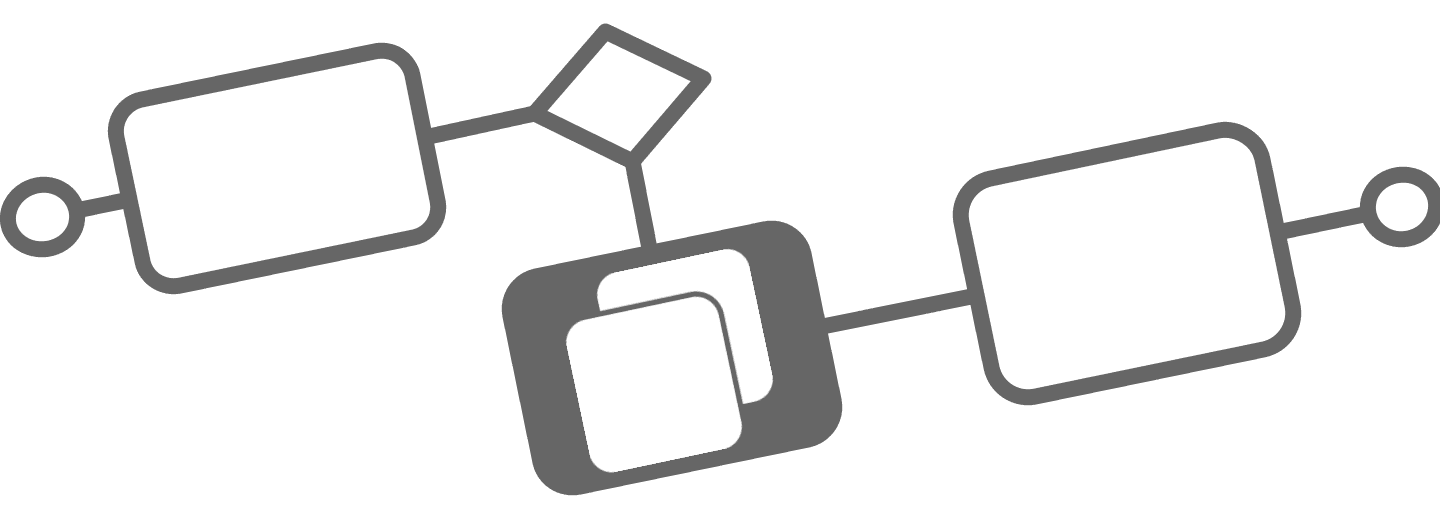
Clone Jira Issues
Again and again, I come across the question if you can easily clone Jira issues, and the Jira community forum is full of this and similar questions. The question of cloning applies to various Jira objects and structures, from a single issue to Sprints, Epics, and entire Jira projects. This guide helps you to replicate your desired Jira entities.
First, you have to consider if you only want to clone a single issue or replicate more context. What does context mean? There is structural context which describes how issues relate to each other, and data-based context, like priority, a sprint name, or the text for the description field. Context may consist of the following.
- Form fields at your Jira issue, like summary, description, or custom fields
- Attachments, links, and references to Confluence pages
- Comments
- Hierarchical structures like Epic - Story - Task - Subtask
- Linked issues like blockers or duplicates
- Predecessor issues
- Subsequent or following issues
What does it mean to clone a Jira Project?
Projects are usually one-time endeavors with a set of tasks that must be completed. Cloning a project means that the same tasks are repeated one or more times or lets say cloning means repeating the Jira project. Recurring projects are processes!
Processes are described as templates and can then be run through as often as required. Therefore if you want to clone a Jira project, you need a process template, including all tasks and relations.
There are several ways to describe a process. The most common way is by a visual process modeler, that creates images like this:

Once you finished your process model it is time to launch it by hitting the red button. This way Flower - Process Automation creates a deep clone of your Jira project including all tasks and there relations.
Automate the creation of recurring Jira issues
Cloning a set of Jira issues or projects is not a flash in the pan but something you may want to do on a regular basis. With Flower you can simply automate, bulk cloning Jira issues. These set of cloned issues are bundled as a process instance, that carrys a bunch of meta informations like:
- The status of your set of cloned issues
- Common form fields
- The count of instances per issue
Clone issues for multiple Jira projects and use different issue types on the fly
The process template already contains the information about how to create the Jira issue in which project and as which issue type. However, to be as flexible as possible, these default values can be overwritten each time you clone the set of tasks again:

Clone Epic, including Stories and Sub-tasks
Most of the time it is hard to consider the entire Jira project as a process, then you pick building blocks like Epics as your process template. In Jira, an epic is a large user story or project that contains multiple smaller user stories or tasks. Cloning an epic in Jira means creating an exact copy of an existing epic, including all its associated user stories or tasks, subtasks, comments, and attachments.
Cloning an epic is a useful feature when you want to create a new epic that shares similar characteristics or features with an existing one, but with some modifications. For example, if you have an epic for a particular feature that is similar to another feature, you could clone the original epic, rename it, and modify it to reflect the new feature.

When you clone an epic, you can choose to include all the linked issues, or you can select only the issues you want to include in the cloned epic. This can help you save time and effort, especially if you need to create multiple epics that share many of the same issues.
The following mapping between Issue types and process entities follows a best practise approach:
| Jira Issue Type | Flower BPMN Entity |
|---|---|
| Epic | Process Model |
| Story | Process Instance |
| Task | Process Activity |
| Sub-task | Ad-hock activity |
How to clone a single Jira issue?
Jira provide a built in cloning functionality. Cloning enables you to duplicate an issue within the same project, copying over most information from an issue like the Summary and Description fields and more.

Learn more about cloning a single Jira issue
Automate complex Business Processes and Workflows with Simplicity
Mapping single Jira workflows won’t necessarily go far enough. Flower Workflow Automation adds the strategic layer to your business process management.
Unlock the full power of Jira by aligning and streamlining your BPMN processes and workflows directly with your team: Every business process turns into an automated workflow by creating a Jira issue for each business process activity.