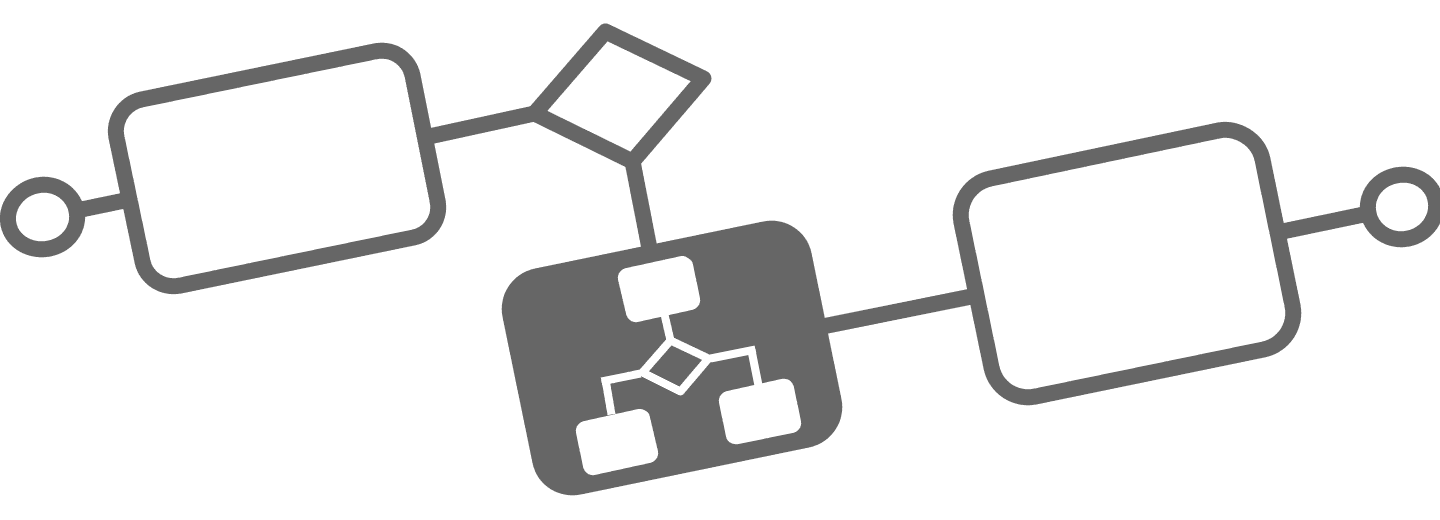
User Tasks
How BPMN User Tasks Become Jira Issues
User Tasks
User Tasks are at the core of human-driven workflows in Flower.
Every BPMN User Task, Manual Task, or Plain Task is automatically converted into a Jira issue,
ensuring seamless task management within Jira.
How Flower Creates Jira Issues
When a process instance reaches a User Task, Flower automatically creates a Jira issue for that activity.
The issue follows Jira’s standard workflow, allowing teams to track, assign, and complete tasks as usual.
- The process only continues once the Jira issue is resolved.
- Flower does not change issue statuses—users must complete tasks manually.
- The status of each Jira issue is reflected in the BPMN model as a live process visualization.
This ensures full transparency and traceability directly in Jira.
Defining Jira Project & Issue Type
For each BPMN activity, Flower must know where to create Jira tasks.
The following hierarchy applies:
- Activity-Specific Settings → Set within the BPMN model.
- Global Defaults → Defined in Flower Settings.
- Mandatory Jira Fields → Jira requires a project and issue type.
If an activity does not specify a Jira project or issue type, Flower falls back to the default values from the global configuration.
Mapping BPMN Activities to Jira Issues
Each BPMN activity translates into a Jira issue with predefined fields:
| BPMN Activity | Jira Issue Field |
|---|---|
| Activity Name | Issue Summary |
| Activity Documentation | Issue Description (Includes BPMN details) |
| Project | Jira Project (Uses BPMN-defined or default setting) |
| Issue Type | Jira Issue Type (Uses BPMN-defined or default setting) |
| Swimlane | Issue Assignment (Tasks inherit assignment within the same swimlane) |
| Links | Jira issue contains links to relevant Confluence pages, additional documentation, or references. |
Set Jira Project and Issue Type
Flower creates a Jira issue for each process model activity (rectangle).
You must specify the Jira project and issue type. If nothing is selected, default values apply (see settings section).

Issue Summary and Description
When a BPMN activity creates a Jira issue, its summary and description fields define the task details.
You can customize these fields in the model to provide more meaningful information.

If no description is set, Flower automatically generates an info box with key process details.
Dynamic expressions allow you to insert runtime data from the process instance to enhance task descriptions.
Available Expressions
| Expression | Description |
|---|---|
| {{flower.processInstance}} | The key of the related process instance |
| {{flower.model}} | The key of the related process model |
| {{flower.nodeId}} | The ID of the related model node (activity) |
| {{flower.nodeName}} | The name of the related model node (activity) |
| {{flower.nodeType}} | The type of the related model node (activity) |
| {{flower.version}} | The version of the related model used |
| {{flower.strictMode}} | Is the model performed in strict mode? |
| {{flower.docLink}} | Plain link as given in the model description |
| {{flower.smartLink}} | Smart link as given in the model description |
| {{flower.confluence}} | Confluence link as given in the model description |
| {{flower.laneName}} | The name of the lane to which the current node belongs |
| {{flower.info}} | Renders an info box with the most relevant information related to this issue. If no description is provided, it is rendered by default. |
By using these placeholders, you can ensure consistency, reduce manual effort, and provide clear process context within every Jira issue created by Flower BPM.
Tracking Process Progress in Jira
Each Jira task includes a real-time BPMN diagram displaying the current process state.
This helps teams instantly understand where they are in the process.
Recommendations for Task Tracking
- Use Jira Boards to manage process-related tasks efficiently.
- Set up custom reports to monitor task completion rates.
- Leverage JQL filters for tracking issues specific to swimlanes or process instances.
Summary
- Every BPMN User Task creates a Jira issue.
- Process execution depends on task completion.
- Jira issue statuses are visualized in the BPMN model.
- Jira settings (project, issue type) are defined per activity or inherited from defaults.
By integrating BPMN with Jira, Flower ensures that human-centric processes remain structured, transparent, and fully traceable.