
Post Sales Process
Post Sales Process
A post-sales process is a series of Jira tasks that you perform after your customer buys a product or service from you. You’ve gone through all kinds of hoops to make someone buy your product. Now that the deal has been closed, does it mean that it’s over? The answer is no. There are several different steps you need to follow to provide a great experience and to make sure you keep your new client happy with the service.

Download Business Process Template for Free
Post-Sales Process is made easy with Jira
These collections of processes may include sales, marketing, and customer service tasks, and they deliver the obligation your service or product has to the customer. These actions also help to improve and build upon the customer relationship.
Different departments need to follow up on the post-sales process as they provide a series of benefits and uses to each of them. Marketing teams use post-sales services to reduce customer dissatisfaction. They also keep an eye on any complaints to assess their performance and show customer commitment, which can later help build up a company’s positive brand reputation.
Product teams will benefit from the post-sales process by learning from consumer data after product evaluation. As it may happen, perceived performance can differ from actual performance, and this can lead to non-satisfaction from customers. Learning from this can lead to making necessary changes to the product at the right time. This can prevent consumers from returning the product, switching to the competition, or complaining about the brand or service.
Why Create a Post-Sales Process?
Companies use post-sales support as a business strategy as it typically leads to higher customer satisfaction, brand loyalty, word-of-mouth marketing, and even repeat sales. However, the post-sales process usually entails a variety of different actions that will need to be performed by different people, the most common transition being a handoff from sales teams to customer success or customer service teams.
To make this handoff as seamless as possible, and to make sure your clients are getting an excellent customer service experience, you need to carefully plan and execute a post-sales process. Here are some of the most relevant benefits of working with a post-sales predefined process:
-
You can see the status of all your customers and deals at a glance. This can be managed with Jira.
-
Information becomes centralized in a single Flower process.
-
Teams can easily keep track of their deals as well as the steps in which they are.
-
Follow up on progress and check on the status of each client.
-
Ownership becomes visual to everyone involved.
Benefits of a Post-Sales Strategy
- It strengthens your relationship with your customers.
The goal of every company out there should be that their customers are satisfied with the service they’ve purchased. An effective post-sales process will ensure that your clients are satisfied with your product and overall experience. What’s more, by providing outstanding customer service, you’ll be guaranteeing that your customers are making the most out of their purchases.
- It builds your reputation.
When you meet your client’s expectations and needs, you will also be making sure they feel good about their decision of buying your product. By solving their pain points efficiently, you’ll be enhancing their opinion of you. This can lead to recommendations from existing customers which can sometimes even be more influential than other promotion types, such as direct advertising.
- It improves your product.
By receiving feedback you can understand what needs to change and what needs to improve with your product.
- It benefits your entire sales process
. How? Because it keeps you centered. An effective post-sales process will allow you to understand where your process is thriving and where it needs improvement.
Streamline Your Post-Sales Process with Jira and Flower
The goal of a post-sales process is to prevent you from missing any steps and to make sure your handoff from the sales department to the customer service department is as seamless as possible. By implementing a carefully designed process, your customers will receive the attention and the service they need without doubling your efforts.
An effective post-sales process enables you to support your customers to get the most out of your product, improve your overall customer loyalty, and gather relevant feedback that will help you improve your business and your service. After all, it’s harder and costlier to acquire new customers than to keep your existing ones happy, and you can achieve this by following through on product support, customer service, customer feedback, and constant evaluation.
We know, many different steps come into place. But this is where project management software such as Jira can help. Because a post-sales process involves multiple steps and teams, it can be difficult to rely on a simple checklist to make sure each step is completed in due time. After all, overlooking a single step could potentially translate to unhappy customers. Luckily, a Flower BPMN process is the go-to solution in Jira when it comes to staying on track with chronological and time-sensitive tasks*.*
Sounds complicated? Just a snap with Flower.
Use this template for free by a little click on the link or a free download in your Flower store.
Flower is a Business Process Management Software that can help you create efficient Processes and launch workflows for your post-sales process. You can create multiple processes for multiple clients, in a way that perfectly fits your company’s needs. But the most important thing is that you won’t ever miss a step because this tool was made for managing large projects and schedules, and you can easily keep track of and update your different tasks with just a few clicks. Additionally, you will be able to share your progress with key team members, managers, and stakeholders, helping you ensure everyone stays in the loop.
Customize your Flower BPMN template for Jira
This BPMN sample process is a best practice example as it is lived in many companies. Your customer onboarding process will vary in detail depending on your industry and product portfolio.
With Flower BPMN Modeller you can easily adapt this template to your needs or simply start with this template and make changes later.
Learn More
Kickstart your Flower BPMN Workflow

How to make Jira Workflow a Business Process Management System (BPM)?
A business process is the strategic view on your value chain, while Jira workflow is at the tactical level. Read more to understand the difference.

Agile Workflow and Process Management (BPM)
The Agile Manifesto explicitly includes processes in its set of methods. But people and interactions are above business processes rather than vice versa
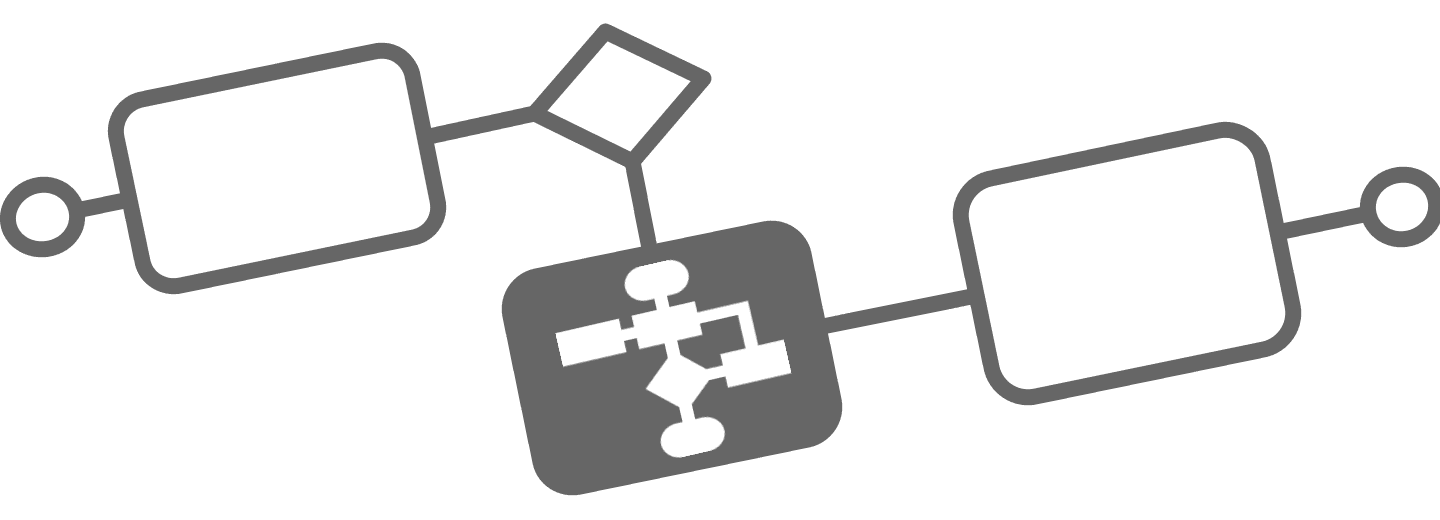
The Ultimate Guide to BPMN
Learn Business Process Modeling Notation (BPMN), the industry standard to design workflows and business processes, and how it integrates with Jira