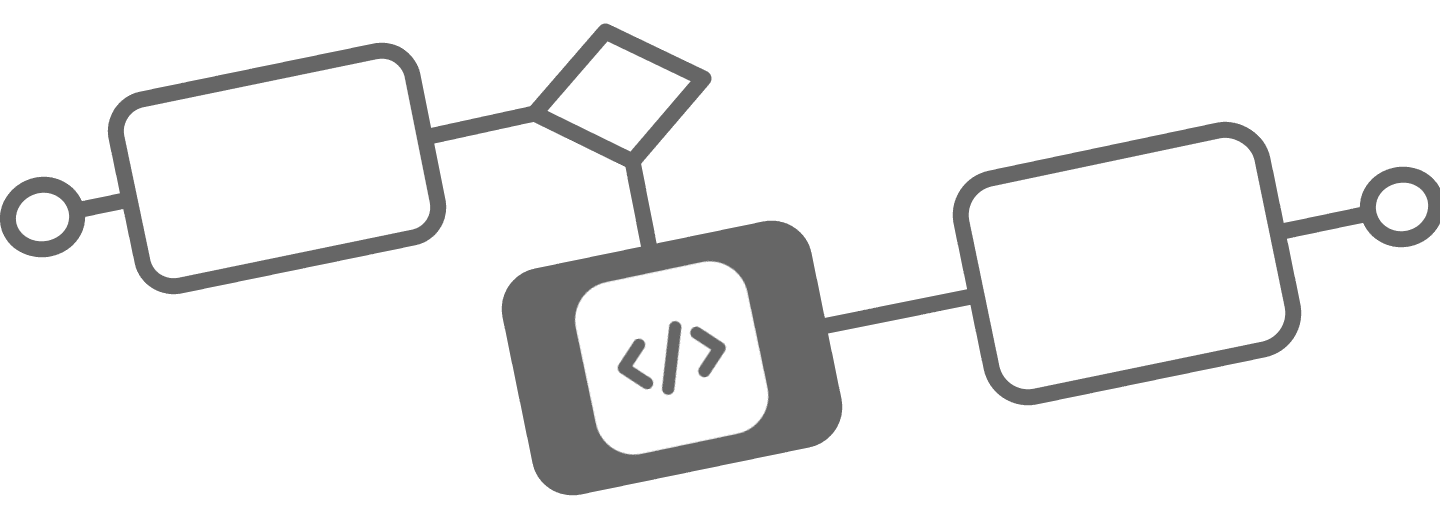
Search Flower Models in Jira JQL
🔎 Searching Flower Models in Jira
Since all Flower BPM entities—including Process Models, Process Instances, and Tasks—are stored as Jira issues, you can leverage Jira’s powerful JQL (Jira Query Language) to search, filter, and track them.
This means you can:
- Find and manage all BPMN models within Jira.
- Monitor active process instances and their progress.
- Track workflow tasks and their assignments.

Below, you’ll find the most commonly used JQL expressions to help you efficiently search and organize your Flower BPM data.
The most common Flower search expressions:
- Search for all Flower entities:
flowerType in (Model, "Process Instance", Activity) - Search for all Flower Process Models:
flowerType in (Model) - Search for all Flower Business Process Instances:
flowerType in ("Process Instance") - Search for all Flower Workflow Tasks:
flowerType in (Activity) - Search for all Flower Tasks related to a swimlane:
flowerLane in ("Your-BPMN-Lane-Name") - Search for all Flower Process Instances for a certain Process Model:
flowerModel=YOUR-MODEL-KEY AND flowerType in ("Process Instance") - Search for all Flower Tasks for a certain Process Model:
flowerModel=YOUR-MODEL-KEY AND flowerType in (Activity) - Search for all Flower Tasks for a certain Process Instance:
flowerInstance=YOUR-WORKFLOW-INSTANCE-KEY - Search for all Issues related to a certain BPMN activity (node). You can find the BPMN Activity id in the Flower BPMN modeler:
flowerNode=BPMN-ACTIVITY-ID
These JQL expressions can be used to create a Jira board or as one of your favorite filters.
Next Steps: Create Jira Boards & Filters
Once you have your JQL expressions, you can:
- Create a Jira board to manage your BPMN processes visually.
- Save them as Favorite Filters to track active processes efficiently.
Using JQL with Flower BPM ensures that your process models, automation instances, and tasks are always searchable, trackable, and actionable within Jira.
Last updated on