
Sign Up Saas Customer
Sign Up Saas Customer
The SaaS sign-up flow is the process that consists of the collection of necessary data from customers, setting them apart in your user base, authenticating the user’s identity, and then assigning the roles. It equips the users to personalize their profile as per their choice and be a part of a community.

Download Business Process Template for Free
Use the process template as it is or adjust and extend to your individual needs.
SaaS sign-up flow is made easy with Jira
SaaS sign-up flow is the first encounter your customer or user has with your digital product, and this is why it has a major impact on the impression of your product built in the customers’ minds. This BPMN process template can easily be adapted to your needs.
Who is involved?
The user onboarding process for SaaS-based businesses should be an organization-wide effort. It isn’t the responsibility of just one department or team. The following roles are modeled as swim lanes in BPMN. Flower automatically maps those to your Jira teams and projects.
- Product Management and Development
No one understands the complexity of your product better than your developer and product management team. They know the ins and outs of your platform and how they can be applied to specific use cases. It’s a good strategy to involve them in the onboarding process to gather feedback and make the product even more intuitive and user-friendly.
- Customer Success
The responsibilities of a customer onboarding specialist include helping customers with the installation and configuration of the product, minimizing time-to-value for users, and addressing the customer‘s tech concerns.
A step-by-step guide through the Jira process
-
Your Process starts with a new customer requesting your service. For starting your process automatically you can integrate your interface by using Zapier to trigger the process start every time the specific action occurs. In some cases, the process might be also started by a Sales Representative manually.
-
Then the Payment Information will be collected automatically by the integrated Flower form or any other tool you integrated via Zapier before.
-
After this step, the SaaS agreement will be sent to the customer. This will be done automatically by a tool integrated via Zapier.
-
In the 4th step, the signed SaaS agreement will be collected from the customer.
-
In the next step, the Engineering department will spin up dev, stage, and Prod Environments.
-
In the next step, an individualized Welcome email will be sent to the customer, including a Production link and training material. This will be done by Zapier Integration.
-
Customer Expectations will be set, including required data and next steps.
-
In the next step, there has to be decided if Production data is available. Depending on the decision you either have to start the Subprocess “Data load process” or continue with the “Sign-up process”.
-
In the next step, the KB materials will be sent to the customer automatically by Zapier Integration.
Customize your Flower BPMN template for Jira
This BPMN sample process is a best practice example as it is lived in many companies. Your customer onboarding process will vary in detail depending on your industry and product portfolio.
With Flower BPMN Modeller you can easily adapt this template to your needs or simply start with this template and make changes later.
Learn More
Kickstart your Flower BPMN Workflow

How to make Jira Workflow a Business Process Management System (BPM)?
A business process is the strategic view on your value chain, while Jira workflow is at the tactical level. Read more to understand the difference.

Agile Workflow and Process Management (BPM)
The Agile Manifesto explicitly includes processes in its set of methods. But people and interactions are above business processes rather than vice versa
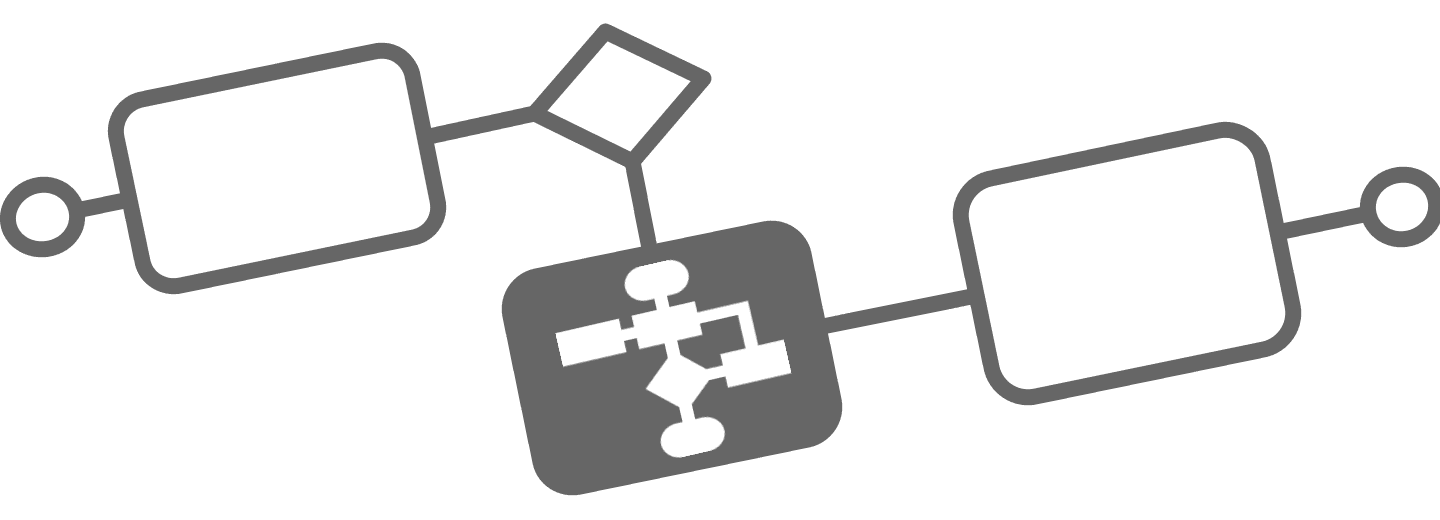
The Ultimate Guide to BPMN
Learn Business Process Modeling Notation (BPMN), the industry standard to design workflows and business processes, and how it integrates with Jira